Blog
-
Continue Reading »

The New SocketScan S720 1D and 2D Barcode Scanner
GS1, the global standards organisation for barcodes, has recently made the transition from 1D to 2D barcodes. This change marks a significant improvement in the way products are identified and tracked throughout the supply chain. 1D barcodes, also known as linear barcodes, have been in use since the 1970s. They consist of a series of vertical lines of varying thickness and spacing that can be read by a barcode scanner. While 1D barcodes have served the industry well for many years, they have their limitations. For example, they can only hold a limited amount of information, typically up to 20 characters.
This means that they are not suitable for encoding large amounts of data such as serial numbers or product descriptions. 2D barcodes, on the other hand, can hold much more information than 1D barcodes. They use a matrix of dots, squares, and other shapes to encode data in both the horizontal and vertical directions. This means that they can hold up to thousands of characters of data, making them ideal for encoding complex product information.
The transition to 2D barcodes will have a significant impact on the supply chain. With the ability to encode more data, 2D barcodes will allow for more accurate and efficient tracking of products from manufacturer to consumer. They will also enable retailers to better manage their inventory and reduce the risk of stock-outs or overstocking. In addition to their increased functionality, 2D barcodes also offer improved security features. They can be encrypted to protect sensitive information, and they can include error correction codes to ensure that the data is read correctly even if the barcode is damaged or distorted.
Overall, the transition from 1D to 2D barcodes represents a major step forward for the industry. As more and more companies adopt 2D barcodes, we can expect to see increased efficiency, accuracy, and security in the supply chain.
The new SocketScan S720 1D and 2D Bluetooth Barcode Scanner is the perfect scanner to transition away from the S700 scanner by 2027, as it will be compatible with the same applications as the S700.
-
Continue Reading »
AirSquare POS supports the printing of receipts, tickets, parked carts and cash tracking reports,
Some configurations may initially be required depending on whether you are running the POS through a browser or on a device (e.g. iOS / Android tablet) and the type of printer that you are using.
AirSquare POS supports all standard receipt printers for Windows and Mac, as well as the full range of Star Micronics receipt printers on iOS / Android devices only.
Popular Star Micronics IOS / Android Printers include:
STAR SM-T300i 3 Inch Mobile Printer Bluetooth
Star TSP100IV TSP143IV CloudPRNT Thermal Receipt Printer USB USB-C ETH
Printing in the browser uses standard browser printing. As long as you have your printer connected correctly to your computer then you should be able to print. Note we support two different paper sizes for printing (thermal or A4). You will want to ensure the correct paper size is setup, see ‘Selecting a printer paper size’.
Printing using the POS on a device (iOS / Android) is supported via two mechanisms for printing on the device. If you don’t have a receipt printer setup, we use standard device printing. As long as you have your printer connected correctly to your device then you should be able to print. If you want to use our native receipt printing on the device, see 'Setting up a receipt printer'.
You will want to ensure the correct paper size is setup, see ‘Selecting a printer paper size’. How to change the printer paper size? The printer paper size can be adjusted on the Settings page, see 'Selecting a printer paper size'.
Receipts can be printed on the Confirmation page, see 'How do I print a receipt?'
-
Continue Reading »
STAR MICRONICS TSP654IISK LINER-FREE STICKY LABEL PRINTER
The Star Micronics TSP654SK Liner-less Sticky Label Printer is perfect for your walk-in, take-away and delivery orders, as well as labelling food containers in the fridge.
The Star Micronics TSP654IISK sticky printer will save your staff lots of time and print your own professional, easy-to-read tickets with this liner-free sticky label printer.
The TSP654IISK allows you to print individual labels for each item in an order, and stick and re-stick linerless labels quickly and effectively to save your staff time and reduce labelling errors by up to 99%
The Star Micronics TSP654 Compatible heat resistant thermal sticky labels (sold separately) can stick to virtually any surface, including paper and plastic cups and food containers, and can be removed easily and also reapplied, leaving behind no residue on the cup or product.
The Star Micronics TSP654IISK sticky label printer is compatible with many iPad POS apps, including Square (Square Stand and iPad / iOS devices), Vend, Kounta, Lightspeed, and many more POS apps in Australia.
POS'99 is located in Australia, and stocks this printer in Brisbane and Sydney, and ships with express courier accross Australia including Melbourne, Adelaide, Canberra, Sunshine Coast, Gold Coast, Perth and Darwin.
The Star TSP654IIISK is availabel in the following interfaces: Ethernet, USB, Parallel, Serial/RS232 and CloudPRNT
Infrastructure Requirements: Wi-Fi and a router (or network port) is required for the network version, and the sticky paper rolls sold separately.
Included in the printer box: TSP654IISK sticky label printer Setup guide Wall mount accessory Power switch cover.
Star Micronics TSP654IISK Printer Features: Materials: Plastic and Black grey Dimensions: Height: 132 mm / Width: 142 mm / Depth: 202 mm Weight 1.72 kg
The Star Micronics TSP654IISK Sticky Label Printer uses MaxStick Thermal liner free sticky label paper. These heat resistant thermal labels can stick to virtually any surface, including paper bags, plastic cups and food containers, and can be easily removed and reapplied, with no residue left behind.
The Star Micronics TSP654IISK works best with the MaxStick Linerless Label range - ORDER MAXSTICK LABELS HERE at POS99 discounted prices - Enter the printer serial number and receive discount pricing.
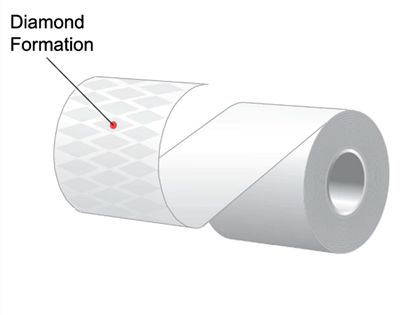
Key advantages of the maxStick Labels are:
1. Affordable - Save up to 50 % on other brands on the market
2. The diamond pattern glue on the label is the best for the food industry
3. The labels leave NO Residue, and can Re-Stik, reducing waste
4. Stiks Anywhere - Stick to multiple surfaces – bags, boxes, wraps, cups, trays, counter tops and more
-
Continue Reading »
The EPSON TM-m30II Thermal Receipt Printer replaces the original Epson Tm-m30 Thermal Receipt Printer and is an improvement on the original model in many ways.
A comparison of the new EPSON TM-m30II to the original EPSON TM-m30 does not reveal a big difference between the two models apart from the new HUB functionality that certain Tm-m30II models are now capable of. The standard range of Epson Tm-m30II has a range of models with various interfaces, including USB, Bluetooth, Ethernet / LAN / Network, USB Charging (for tablets) as well as Wifi dongle option.
The EPSON TM-m30II-H (HUB) model is an mPOS device that boasts advanced hub functionality with a rich set of features. You can now connect other peripherals such as barcode scanners, keypads, and scales, directly to the TM-m30II-H and pass data to another device such as an iPad or Android tablet that would not normally support such connections. It also includes enhanced connectivity such as Server Direct Print (SDP) and Cloud (OMS) intelligent functionality.
It is important to ensure that the app you are using on an iPad or Android tablet has been made compatible with the App that you are using, whether it is for a restaurant ordering app, or a point of sale ap, as the printer's unique code has to be programmed into the app software code for it to communicate with the printer.
The EPSON TM-m30II Thermal Receipt Printer is sold in Australia with a 24-month return to base warranty and warranty support is provided locally by Epson when bought in Australia.
The TM-m30II can be installed vertically or horizontally and allows for positioning flexibility. The TM-m30II pairs easily with tablets and mobile devices and LED indicators to display the status for the interfaces such as Wi-Fi, Ethernet, and optional Bluetooth. The flexible drop-in paper loading allows users to access the TM-m30II from either the top or from the front.
Popular models include the following:
C31CH92212 - EPSON TM-M30II-H (HUB) USB + Ethernet + Bluetooth + USB Charging (Black)
C31CJ27212 - EPSON TM-M30II USB + Ethernet + Bluetooth (Black)
C31CJ27222 - EPSON TM-M30II USB + Ethernet (Black)
-
Continue Reading »
The all-new EPSON TM-T20X Thermal Receipt Printer is now available in Australia.
The TM-T20X is available in two models:
- 1. The Epson TM-T20X USB & Serial interface model C31CH26081
- 2. The TM-T20X Ethernet interface only model C31CH26082
The Epson TM-T20X replaces the previous TM-T20II printer and is also a 3-inch thermal receipt printer that uses 80mm x 80mm thermal receipt paper.
It is a great entry-level printer, ideal for use on a Windows PC or Apple Mac via USB cable connection.
Installing the Epson Ethernet TMT20X ion your local area network via network cable will make the printer available to all your devices on your LAN network.
The Epson TM-T20X is also compatible with Square Pos on Android devices via USB cable or via a network connection.
The Epson T20 print speed is 200 mm/sec and is fast enough to do the job of printing dockets or tax receipts for your customers if you have a low to medium volume retail store.
The TMT20X is available in warehouses in Brisbane, Sydney and Perth.
-
Continue Reading »
The entry-level TM-C3500 is rated at around 500 labels per day, with relatively low print resolution compared to the other printers. The TMC3500's typical print cycle would be less than 5 print jobs at a time.
The CW-C6500 (C6510A / C6510P) and CW-C6000 (C6010A & C6010P) series printers are basically the same print engine, just that the former is 8” wide versus the latter which is 4”. These are very high-resolution printers with daily print cycles in the order of around 2,000 labels per day. And a typical print run would be in the order of 100 labels.
The TM-C7500 is also a high-resolution printer but is the substantially higher speed at 300mm/sec, and is rated at 5,000 labels per day. Typical print runs would range anywhere from a few hundred (on the low side) to several thousand at a time.
Please note that the above labels per day figure is an indication of capability and not a limitation. Many people are printing more than 500 labels per day on the C3500, but it takes more time and effort to get them printed out.
It is not possible to give a Total Cost of Ownership (TCO) for each of the models, as it all depends on the material and the colours used, but in general, the more expensive the printer, the lower the TCO will be. POS99 is able to do a print cost simulator that can provide precise ink costs and label yields per colour cartridge - Please email us your artwork in TIF or PDF format ( at least 300dpi resolution) and we can put it through the simulator.
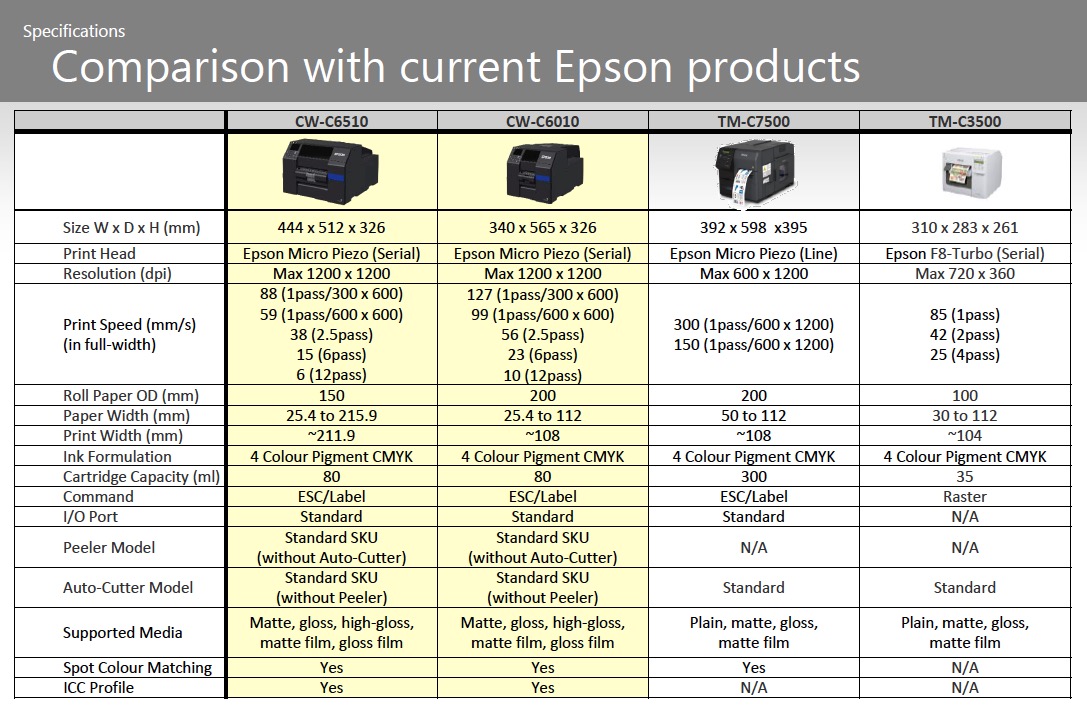
-
Continue Reading »
Zebra has released so many new label printers in 2019 and 2029, which is a bit confusing to many people when deciding which printer model to order as a replacement for their existing Zebra label printer.
We have identified the replacement models for the well-know Zebra label printers used in Australia:The Zebra ZD220D Direct Thermal Label Printer replaces the Zebra GC Series 4" GC420D. The ZD220D is perfect for printing low to medium volume shipping labels and retail labels and uses the direct thermal printing method (no ribbons required).
The Zebra ZD220T Thermal Transfer Label Printer replaces the Zebra GC Series 4" GC420T. The ZD220T uses ribbons and is perfect for printing low to medium volume shipping labels and retail labels where the label needs to last a very long time and uses ribbons to print on plain paper or synthetic labels, or you can just print shipping labels using the direct thermal method without any ribbons.
The Zebra ZD420D Direct Thermal Label Printer replaces the Zebra GC Series 4" GK420D. The ZD420D is perfect for printing medium to high volume shipping labels and retail labels and uses the direct thermal printing method (no ribbons required).
The Zebra ZD420T Thermal Transfer Label Printer replaces the Zebra GC Series 4" GK420T. The ZD420T uses ribbons and is perfect for printing medium to high volume shipping labels and retail labels where the label needs to last a very long time and uses ribbons to print on plain paper or synthetic labels, or you can just print shipping labels using the direct thermal method without any ribbons.
The Zebra ZD620D Direct Thermal Label Printer replaces the Zebra GC Series 4" GX420D. The ZD620D is perfect for printing medium to high volume shipping labels and retail labels that require 300 dpi high-quality printing and uses the direct thermal printing method (no ribbons required).The Zebra ZD620T Thermal Transfer Label Printer replaces the Zebra GC Series 4" GX420D. The ZD620T uses ribbons and is perfect for printing medium to high volume shipping labels and retail labels where the label needs to last a very long time, and the label must be printed with 300 dpi high-quality printing. The printer uses ribbons to print on plain paper or synthetic labels, or you can just print shipping labels using the direct thermal method without any ribbons.
Both the ZD420 and ZD620 Zebra label printers have an upgradable design, that allows you to change the interface, add a cutter or peeler, and self install many other accessories or upgrades. The ZD620 is faster than the ZD420, and also has a user-friendly LCD display, to help speed up the time it takes to print labels.
-
Continue Reading »
In a study published by Springer-Verlag, someone who constantly handles BPA 80x80 receipt paper rolls on a daily basis, is prone to be exposed to an estimated 71 micrograms of BPA, which is 42 times less than the tolerable daily intake. These findings are reassuring, but most people still tend to be more vigilant when they hear something negative about a certain chemical.
Using a BPA-free 80x80 thermal paper can remove the concerns your employees may have about exposure, and also provde comfort to your customers by letting them know that you care for their safety.
The other factor to consider is that once BPA products are put into waste, it will have a negative impact to humans and or animals within the waste area. It has been shown in studies that BPA can have the same effect on animals as it does on humans, altering their ability to reproduce.What about print quality? BPA is excellent for making stable and clear thermal prints, but BPA-free thermal papers are still very competitive in terms of overall print quality.
Alternative materials can be used for manufacturing thermal papers other than BPA, namely: BPS and Urea. BPS is currently the most common substitute for BPA because the latter has similar characteristics and properties to BPA, but BPA is still more harmful compared to BPS. BPS can however trigger the effects identical to BPA if some cases.
Another BPA alternative for thermal papers is called Urea, and is the best option you want something that is both BPA and BPS free. It’s an entirely different compound that doesn't bring the negative effects of the BPA and BPS chemicals, but is more expensive.
BPA is on many organisations ban lists for its reprotoxic and endocrine-disrupting properties, and as a consequence, BPS, has increasingly been used by paper manufacturers as an alternative to BPA, but there are concerns that it has similar effects to BPA.
Switzerland has become the first country in Europe to ban bisphenol S (BPS) and bisphenol A (BPA) from being used in thermal receipt paper, after the Federal Council voted in favour of their prohibition in March 2019, and is expected to become illegal in many countries over the coming years.
BPA-free thermal paper can save everyone from health issues associated with BPA. If you’re a business owner looking for paper rolls that are high quality and safe to use, BPA free Themal Rolls is the best option for you.
POS'99 can supply BPA-free thermal paper in various sizes, 80x80 is the most popular for receipt printers.
-
Continue Reading »
Pigment Inkjet Colour Label Printers
The most popular pigment inkjet colour label printers in Australia are the Epson TM-C3500, TM-C7500, VIPColor 495 and Primera LX2000 colour label printers. These colour label printers are ideal for printing highly durable labels.
These colour label printers print using pigment-based inks, that dry instantly, resulting in labels that do not smudge or smear.Pigment inkjet colour label printers also offer better resistance to chemicals, oils, water, UV light, and abrasions when printed on, for example, matte chemical label material.
Pigment inkjet colour label printers are good options if you need to print durable labels, tags, tickets, or wristbands.
Dye-based Inkjet Colour Label Printers
Dye-based inkjet colour label printers, such as the Primera LX900, LX400, VIPColor VP485, or the Epson TM-C7500G (Gloss), are best for printing labels with much more vibrant colours as well as higher resolutions, ideal for product labels on glossy paper, polypropylene, clear labels and polyester labels.
Dye-based inkjet printers also have the largest selection of different materials print labels with.
-
Continue Reading »
This article will help you decide which Plastic PVC Card Printer is best for you, as we have a lot of poeple asking us " Which ID Card printer is he best for my needs?"
Plastic card printers are excellent for instantly issuing membership cards, ID cards, VIP entry cards, or loyalty cards.
The main things you need to consider before you purchase is the following:
- 1. What are you planning to print on the cards?
- 2. How many cards do you print per year?
- 3. How secure do the cards have to be?
This Evolis printer comparison covers the main range of Evolis printers: Badgy 200, Zenius, Primacy, Avansia, and Quantum 2. Each of these printers has a specific purpose, but we can compare them against the above-mentioned points.1.) What are you planning to print on the cards?
Badgy 200 (260 dpi) One-Sided Printing - The Badgy prints one-sided prints at 260 dpi and prints edge to edge, but it isn't a full-bleed print, and also prints barcodes of any variety you need.
Zenius 300 dpi One-Sided Printing - Optional Mag/RFID - The Zenius prints higher resolution than the Badgy. It also comes with options like magnetic strip encoding, an optional ethernet port, or RFID/Prox card encoding.
Primacy 300 dpi One-/Two-Sided Print - Optional Mag/RFID - Everything the Zenius can do, the Primacy can do and also do better. The Primacy offers all the features of the Zenius, but again, at a lower price per card. It's also field upgradable to each of the features, so you can add features as you need. It also has the mag encoder and RFID options, as well as a duplexer (card flipper) option, an LCD Display option, and a high-capacity output hopper option.
Avansia 600 dpi Two-Sided Print - Optional Mag/RFID - The Avansia has an amazing 600 dpi printing. It only comes with a duplexing, or two-sided print option. But it does have an optional mag encoder or RFID/Prox card encoder. These are purchased with the printer, and can't be upgraded later.
Quantum 300 dpi Two-Sided Print - Mag Encoder - Optional RFID/Prox - The Quantum comes with most everything you need. It comes with a built-in three-track mag encoder. It's built to print two-sided, and 300 dpi is really all you ever need from a printer. That, plus its quick speed and workhorse performance make it a great printer for high volume.
2.) How many cards do you print per year?
Badgy 200 - Ideal for printing less than 500 cards a year
A Badgy is ideal for printing ID badges. It can do some other things, but it's not meant to print more than a few dozen cards a year. The Badgy is great for making ID cards, or for printing on RFID or Prox cards for door access too. It comes with Badgy Badge Studio, which is excellent software for making ID badges. It also has a bunch of templates.
Zenius - Ideal for printing less than 10,000 cards a year
The Zenius is a full-function printer that can handle some volume, but it does have some limitations. It prints one-sided cards only; and after you buy it, you can't add more features. It also comes with pretty basic software.
Primacy - Ideal for printing more than 10,000 cards a year
The Primacy is the bigger brother of the Zenius. It prints faster and the print cost is a little cheaper, and it comes with better software. It's also upgradable as you need. So if you buy a one-side print Primacy, you can upgrade it to two-sided printing. It is the best seller of the printers.
Avansia - Ideal for printing more than 10,000 cards a year
The Avansia does not print as fast as the Primacy, but it prints in an amazing 600 dpi resolution. It also offers a true edge to edge printing, or what we in the industry call "full bleed." The major advantage is that the Avansia si that it has a lifetime warranty on the print head.
Quantum - Ideal for printing more than 50,000 cards a year
With a similar printing style to the Evolis Primacy, the Quantum was designed to print high volume cards fast, and it has a big output hopper (comes with detachable input and output hoppers). The user loads the cards like a magazine into a pistol, and then take the completed cards out the other side.
3.) How secure do the cards have to be?
The Badgy 200 is minimally secure
A Badgy is not meant to make driver's licenses or ID Cards for a high-security company. It is more suited for printing ID cards for warehouse employees, as an example. The Badgy can even add barcode functionality and put photos on the cards but has no encoding options.
The Zenius has high security
The Zenius offers additional safety features such as holographic varnish ribbons, or encoded magnetic strips. The device can also be locked so that the secure information cannot be read off the used ribbon and the mag data can be encrypted if required.
The Primacy has high security
The Primacy does everything the Zenius does, and also offers two-sided print and scalability, printing faster, and with fewer card refills.
Avansia has very high security
The Avansia is as secure as you can get on the market. Offering the data locking features of the Zenius and Primacy. Avansia also has a keyfob inside, and when removed, will not allow the printer to print. It can also create custom UV watermarks on cards, making the cards nearly impossible to replicate.
The Quantum has high security
With a similar printing style to the Primacy, the Quantum has the same security, it just prints more cards much faster with minimal hassle.










