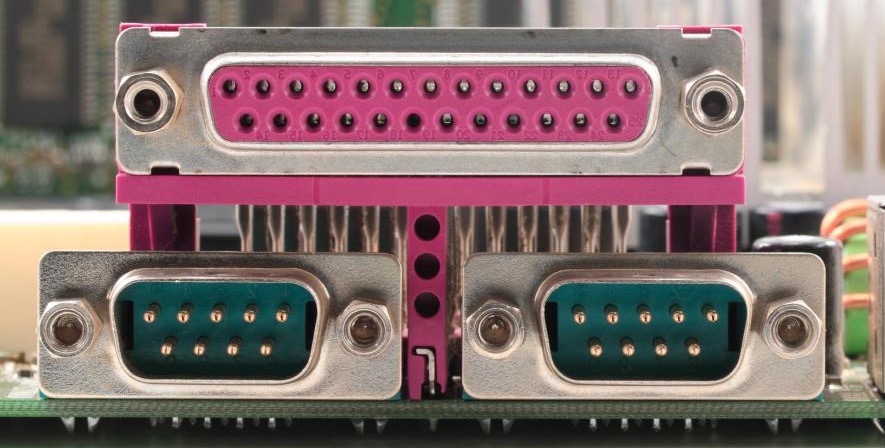Does my printer have a Serial or Parallel Connection?
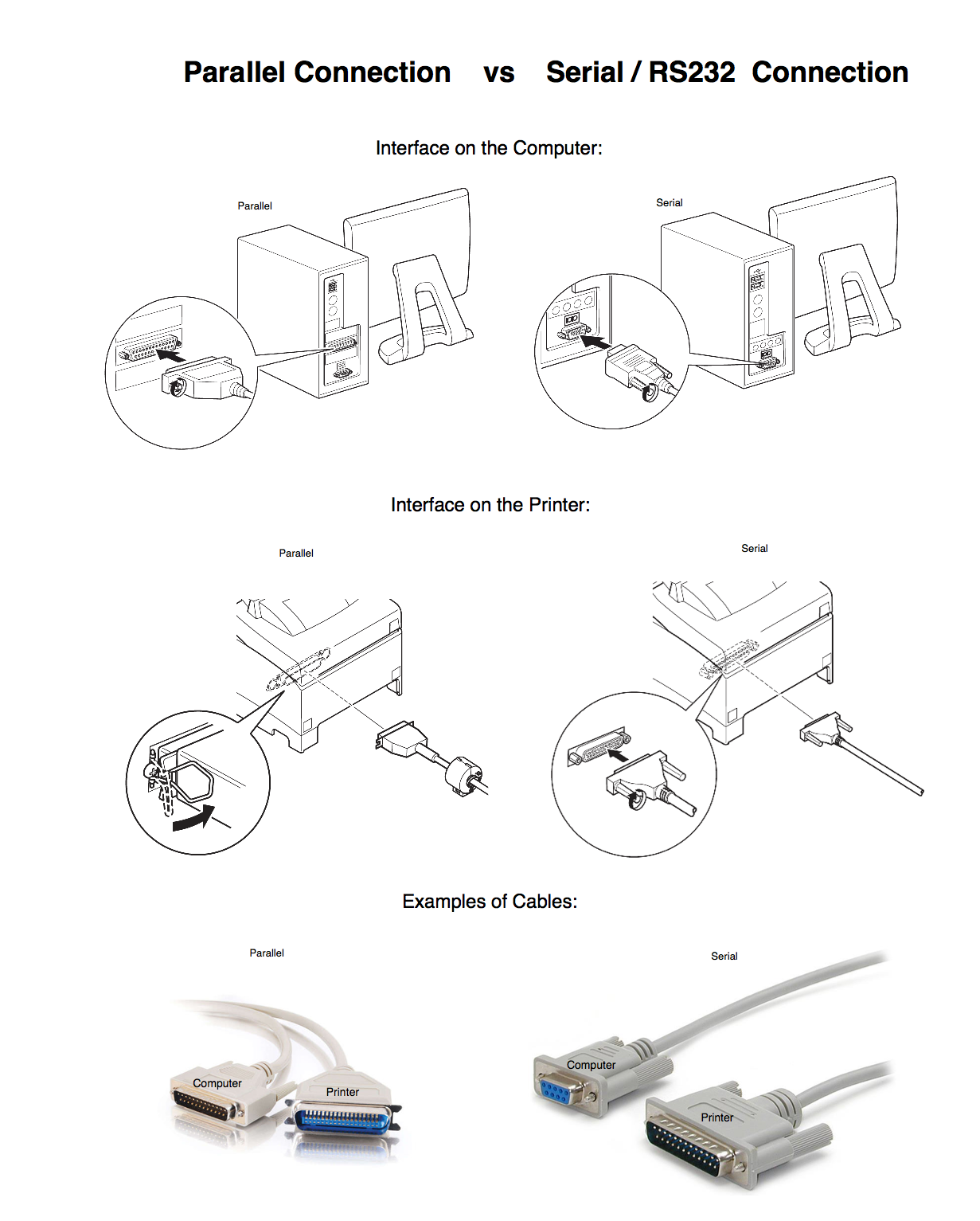
Interface on the Computer:
The parallel port found on computers is for connecting peripherals, where many bits of data are sent at once, in parallel communication, and requires multiple data lines in their cables and are also larger than the modern serial ports. Modern computers tend to be manufactured without serial ports, and require serial-to-USB converters to allow compatibility with Serial / RS-232 serial devices.
The serial port is a serial communication interface, that sends bits of data, one at a time, requiring one data line and are smaller than the parallel ports. Suprisingly and interestingly, interfaces such as Ethernet, FireWire, and USB sends data as a serial stream. Serial port identifies hardware as compliant to the RS-232 standard, intended to interface with a modem or with a similar communication device.
Serial ports are still used in applications like point of sale systems, scientific instruments, industrial automation systems, and some industrial and consumer products. Server computers may use a serial port as a control console for diagnostics. Network equipment (such as routers and switches) often use serial console for configuration. Serial ports are used in these areas as they are simple, cheap and their console functions are highly standardized and widespread. A serial port requires very little supporting software from the host system.
Interface on the Printer:
Pre-2000, desktop printers had one of two interfaces: serial and parallel. The type of interface decreed how fast the cable between printer and computer carried data.
A parallel interface was faster, using a thicker, more complex cable.
The serial printers were cheaper but slower though it allowed for larger distances between the printer and computer.
Today, the parallel port interface is practically non-existent because of the popular Universal Serial Bus (USB) devices, along with network printing using Ethernet and Wi-Fi connected printers.
Examples of Cables:
The parallel interface needs many wires to carry 8 or more bits of a byte at a time, adding to the cable's complexity and cost.
Cables for serial printers use multi-wire cables fitted with nine or 25-pin "D" type miniature connectors, one pair of wires for sending, one for receiving, an electrical ground and data signalling wires. It uses two wires to carry data each way, sending data one bit at a time. A printed document becomes a stream of ones and zeros in single file.
Sources:
https://en.wikipedia.org/wiki/Parallel_port
https://en.wikipedia.org/wiki/Serial_port
http://smallbusiness.chron.com/serial-printer-57640.html
https://www.techwalla.com/articles/difference-parallel-port-serial-port