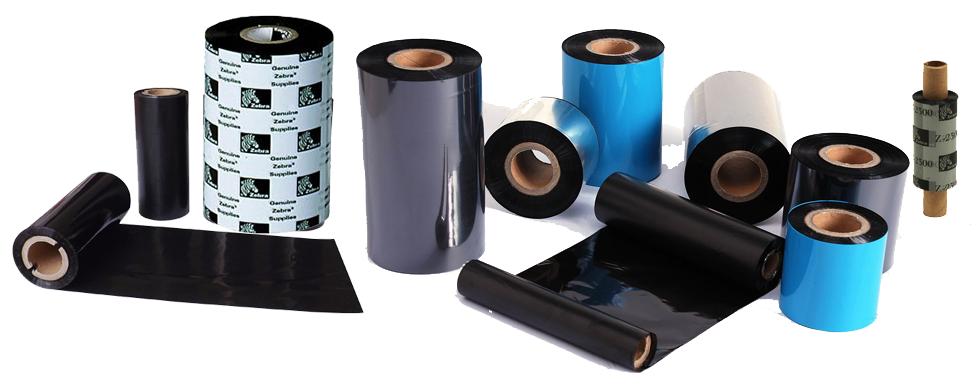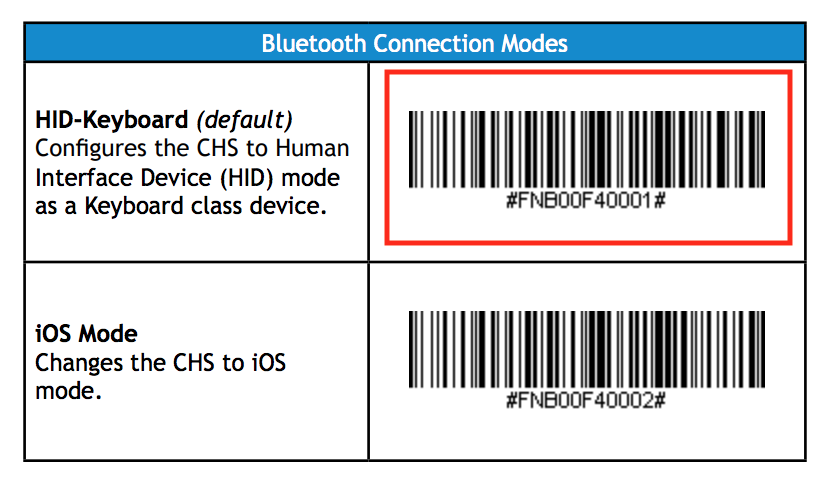Blog
-
Continue Reading »
Star Micronics Australia announced the amazing new mPOP Advanced POS Solution.
It is the first combined Bluetooth POS Receipt Printer and Cash Drawer of its kind, with a unique little patent called the "Flat Receipt"
The mPOP offers outstanding connectivity, design, intuitive functionality and very simple integration.
With the mPOP Star Micronics have created something that’s aesthetically simple and elegant, but at the same time loaded with intuitive design features. It measures at just 10cm high and 30cm wide, and is easily transportable, and with the Bluetooth functionality means only one mains cable is needed for operation.
Operating systems: The mPOP works with all major operating systems including Windows, Apple iOS and Android.
The mPOP has multiple functions and connectivity, making processing customer translactions smooth and effortless for outlets such as cafe's, bars, retail and pop up stores. The beutiful sleek design will complement any counter top or the mPOP can also be secured under the counter.
Some of the amazing features of the mPOP:
* 1D Corded Star Scanner - Purchase separately
* Ultra compact design with advanced cable routing to maintain sleek design
* Unique mobile point of purchase solution for merchants requiring Bluetooth printer and cash drawer to link with their choice of mobile device
* Secure counter clip, under counter mount and 3rd party Kensington lock facility.
* Word first “Flat Receipt”, looks really sleek and professional, and will make you stand out between the crowd.
* Reliable 58mm wide 100mm/second printer with easy top paper loading and auto cutter as standard.
* Functional compact cash drawer, fast drawer release, multi-configurable note and coin slots.
* Classic Bluetooth connectivity that’s compatible with Android, Apple iOS, Linux and Windows devices
* A clear LED display for status information such as paper low, Bluetooth pairing status, etc.
* Multiple USB ports for external devices and peripheral chargingPlease contact POS'99 for guidance on compatible Software Vendors.
-
Continue Reading »
1. Why do I need a ribbon at all?
If you are printing thermal direct then you won’t need a ribbon. In this case the paper has a thermal coating that then allows the print to show on the labels when the print head applies heat. This form of printing is limited and has longevity issues. This is a similar process to thermal receipts from supermarkets etc.
If you want the print to last and look good for some time then you need to print Thermal Transfer (using a ribbon). The name thermal transfer simply means that the print head applies heat (Thermal) to parts of the ribbon and the heat melts the ink and the ink is then transferred (Transfer) to the label. This type of printing means that the print is permanent and you can print on a wide range of materials. It also lasts much longer than thermal direct labels.
2. What are the differences between Wax, Wax Resin and Resin ribbons?
Wax ribbons: These are the cheapest ribbons. These ribbons comprise almost entirely of wax. Wax is very soft and scratches (and smudges) easily. Wax ribbons are good for printing on labels with a rougher surface. Wax/Resin ribbons: These are the most common ribbons we sell. They are a combination of Wax and a Resin component. Resin is a much dearer component and there are no standards as to what percentage Resin must be included.
Some of the cheaper wax/resin ribbons have only a very small amount of Resin in them really making them more Wax ribbons. Wax resin ribbons have a much better scratch and smudge resistance than wax ribbons and a good print result can be obtained on most label materials. Resin Ribbons: Resin ribbons provide the best scratch and smudge resistance they can however be sometimes difficult to print with. The correct label material and printer heat and speed settings are vital for a good result. Resin ribbons are often used when the scratch resistance is most desired like asset labels, machinery labels, labels used outside etc.
3. What has head temperature and print speed got to do with the ribbon?
The different types of ribbons wax, wax/resin and resin need different head temperatures to be able to melt the ink from the ribbon onto the label material. Even within the ribbon categories some variation may occur. The speed that the label is being has a direct impact on how good the result can be. Set the printing speed too high and the ink will not have time to get to the right temperature and your print won’t turn out very well. Having the print head too hot can also has a detrimental effect on the print quality.
4. What size ribbon do I need?
The important consideration is that to reduce print head wear, the ribbon should always be wider than the total label (and backing) width. Other considerations are the core size and the maximum outside diameter that your printer can take. If you are not sure let us know the label size and printer type so we can help you.
5. What is the difference between ribbons for near edge printers and flat head printers?
There are two common types of print heads in label printers. Essentially with the flat head printers the heating elements are located in the centre of the print head whilst in near edge print heads the print elements are located closer to the trailing edge (hence the term “Near Edge”). The most common printer brands such as Zebra, Intermec, Datamax and others are flathead printers. We can help you with your printer if you need to check what type it is.
Author: AA Labels
-
Continue Reading »
Great little feature from Socket Mobile: Pop-Up iOS Keyboard using the Socket Mobile Bluetooth Barcode Scanner
Luckily there are some manufacturers, like Socket Mobile, that have scanners capable of acting as HID Bluetooth devices which retains the virtual keyboard functionality, by double tapping the power button, allowing for simultaneous scanning and keystrokes.
Whatch this short video for a simple demonstration of this unique feature with Socket’s Apple certified CHS Series scanners.
-
Continue Reading »
The super slick Shopify POS application runs on your iPad and allows you to sell your Shopify store's products in a physical, retail setting.
It's so quick and easy: Browse your store's catalog, pick a customer's products for them, swipe their credit card, and print their receipt or send it through email, so easy.
Sync products and orders automatically
When using Shopify POS to sell in your retail location, all your products, customers and orders are synced with your online store. WOW! Forget about keeping track of multiple and duplicate inventories, product catalogs, and payment systems. Shopify basically integrates all aspects of your retail business in one easy-to-use platform.
You only have ONE dashboard to manage your retail and online stores
Use Shopify's dashboard to track customer’s sales made both online and in your retail location using Shopify POS. You will also have access to detailed reporting and analytics help you make the best choices to grow your business and how to target market your customers.
Shopify works with your payment provider
Shopify POS works with your existing credit card reader to accept VISA, MasterCard and AMEX cards, and you can also setup custom payment options like debit, process partial payments, split tenders and lots more.
Shopify POS hardware
Upgrade your old point of sale system with hardware compatible with Shopify POS.
POS’99 has been authorised by Shopify to sell hardware bundles compatible with Shopify POS, these bundles in clued a cash drawer, receipt printer and paper, with optional scanners and other accessories
Testimonials:
“Shopify POS has fundamentally improved our retail experience. It's easy to use, automatically syncs customers, products and orders with our webstore, and it looks absolutely great at our checkout”
“It helps me focus on the important thing: my clients. With the Shopify POS iPad app, I have all my stock at my fingertips, and I can take orders from anywhere. This is what retail looks like in the 21st century.”
Shopify and the shifting marketplace:
Shopify started trading more than eight years ago as an online store for three friends to sell snowboards. But soon the company’s growth exploded, and now it is a giant of commerce, both on and off the internet. Though it began selling snowboards, it now runs more than 90,000 stores, mostly on behalf of small businesses.
Harley Finkelstein, Shopify’s chief platform officer, said the company now sees it’s future in offering customers offline solutions as well as online solutions.
The idea is that whether the cash register is a phone, a website or a tablet, inventory and other store management issues can be handled seamlessly across platforms.
The push to operate on multiple channels at once began as a need for traditional brick-and-mortar retailers, who scrambled to get online to avoid losing customers to websites like Amazon. More recently, the tide began to flow in the other direction, as online retailers opened physical stores of their own. Piperlime, for example, has a store in Manhattan’s SoHo, which was designed to seem consistent with the language, fonts and color scheme of its website.
Interestingly, while online shopping has shown strong growth in recent years, the research firm ShopperTrak estimates that over 90 percent of commerce still takes place in actual physical stores, which makes that segment an important target for any company that hopes to serve retailers.
-
Continue Reading »
Epson TM-T82 Thermal POS Receipt Printers can be tricky to install if the process is not followed correctly.
The main cause for the printer not printing is if the printer is plugged into the PC before the Epson Driver/Software is installed. (If you have not installed the printer yet, go to Step 3)
Step 1: Self test to eliminate faulty hardware:
1. Ensure that there is a roll of paper in the printer.
2. Press the paper feed button to ensure the printer is feeding paper.
3. Now turn off the power switch on the receipt printer.
4. With both hands: Hold down the paper feed button and switch the power on, whilst holding down on the feed button for at least 3 seconds.
5. If the Epson TM-T82ii starts printing out your settings then you can sure the problem is not with the hardware, it may be the USB port or the software that you are using
6. If you can’t get a print out you may have a hardware problem, or the paper was installed the wrong way round (The thermal side should be facing downwards, scratch the paper to establish the thermal side of the paper)
Step 2: De-Installation steps: (If already installed incorrectly, these must be followed exactly in order)
1. Disconnect the printer completely from the PC
2. Uninstall All the Epson Software / Drivers on the PC
3. Now follow the below steps in "C. New Installation"
4. Only now, plug in the Epson Printer into the USB port again.
Step 3: New Installation steps: (These must be followed exactly in order)
1. Disconnect the printer completely from the PC
2. Insert CD provided and run the Driver Software ( .exe file) on the CD OR
3. Download the Driver from the internet: Epson T82 Driver link
4. Install Driver Software and set as default printer, save settings.
5. Do a test print, either form your POS Software, or from the printer driver.
6. Remember to check your cash drawer settings in the printer driver, if you are using a cash drawer.Do you have the TM-T82 Epson USB & Ethernet model?
If you have a TM-T82 with both USB & Ethernet interfaces, you may have to change the interface between USB and Ethernet, as only one interface can be used at any given time. To establish what interface you currenly have active on the printer, and how to change it, please follow the steps in the below video. Please activate your YouTube captions for step by step instructions:
Click here for the T82 Software Installation Manual on the Epson Website
To purchase a Epson TM-T82 printer, click here
To purchase receipt rolls for the Epson TM-T82 printer, click here

-
Continue Reading »
Imaging technology moves on
It is quite staggering how the popularity of 2D bar codes has spread across all market segments of the data capture industry, used by retailers and warehouses across all of Australia. Now, with more affordable pricing and very little drawbacks with area imaging technology, 2D bar code readers are now in high demand with many features such as reading from mobile phone displays or when planning ahead for future 2D codes and imaging needs.
It is perfect for retailers
The reliable QuickScan™ QD2430 2D imager was specifically created to address the needs of Australian retailers and to meet the market demand with outstanding omnidirectional reading performance on virtually all codes at very affordable prices. The elegant design details are incorporated into smaller, balanced lightweight enclosures without sacrificing Datalogic’s well-known and respected durability.
The new illumination and aiming system
Ideally suited for applications at the point-of-sale (POS), the Datalogic QuickScan QD2430 imager features a brand new illumination and aiming system, which was developed with the unique intent to reduce visual stress of the operator during the daily scanning activities. In summary, it consists of a soft, dark red illumination combined with 2 blue LED triangles pointing at the targeted bar code. As a result, the aiming system is precise, which contributes to low eye fatigue, yet still allows top operator efficiency. No doubt that this will lead to increased productivity and cost savings in the medium and long run.
Superb reading capability
The QuickScan QD2430 imager can read typical printed linear bar codes as well as complex 2D bar codes displayed on the screen of a mobile device or loyalty cards, and provides a fast, reliable scan from an elegant and robust 2D imager. Compared to laser scanners, imaging technology meets or exceeds productivity and provides the additional advantages of a lower cost-of-ownership and greater product reliability over the medium and long term.
POS’99
At POS’99 we are big supporters of the QuickScan QD2430 imager, and have recommended it to many happy customers. If you would like to know and read more about the QuickScan QD2430 imager, please click here and feel free to call us with any questions you may have.
For more information about Datalogic, click here.
-
Continue Reading »
Recent research conducted in Australia indicates that 55% of table service restaurant goers prefer use tableside ordering and payment methods. Even with this statistics available, less than 15% of table-service restaurants are currently taking advantage of the available mobile or tableside options as the preferred point of sale location. Furthermore, only 25% of restaurant owners are currently using applications in the cloud to manage their businesses, when a staggering 98% of restaurant owners, whom have ventured into the cloud, say they will never go back to the old way of managing their business.
There are several reasons for this disconnect, and the two most common reasons for this is that many restauranteurs have a fear of change, a lack of awareness or they have yet to experience the benefits of mobile technology & cloud solutions and the relevance to their business.Before you try to convince yourself that you have missed the boat on mobile and cloud solutions, you should read further...
Research indicates that 55% of restaurants plan to invest in technology in 2014, and those investments will almost always consist of mobile and cloud solutions. When it comes to incorporating mobile cloud solutions into your restaurant, don't get left behind your competitors. The reasons why you want to go mobile and into the cloud are:
1. You'll streamline your operations
Tablets and smart phone solutions offer more efficient ways to perform current processes. Mobile solutions can assist users in performing core business functions with enhanced accuracy and speed, from completing payment transactions to taking food orders and performing core business functions with enhanced speed and accuracy.
2. To stay connected
Most mobile solutions are designed specifically for restaurant owners and managers and allow them to communicate with their POS system and their employees via a smart phone or mobile device. That means you do not have to be physically present at your restaurant, and stay connected while you're on the go. A good example of a cloud based point of sale solution is VEND, the latest and fastest growing cloud point of sale solutions in Australasia.
3. To save money
One of the great things having mobile cloud solutions as part of your business strategy is that apart from buying mobile devices like iPads or iPhones, it doesn't require any additional hardware purchases or large disruptive installations. Restaurants can almost always use their current POS hardware and systems to interface with a mobile and cloud solution without having to make costly investments.
4. To attract new customers
By incorporating mobile and cloud solutions into your business strategy, you will appeal to the tech savvy customers, most of whom rely on their smart devices for just about anything and everything.
5. And....you'll learn something!
These are just a few of the possibilities that mobile solutions can bring to the table. (No pun intended). The key is to implement a mobile and cloud strategy that will improve the dining experience, increase profitability, streamline your business and provide added convenience for your customers.
Case Study:
Take Pasta Pantry for example, an Italian food chain that prides itself on quality, service, innovation and reliability. They started off by using the cheapest cash register you can get, it cost about approximately $150, and they had absolutely no idea what was going on regarding their sales until they came across Vend, and it seemed the perfect solution.
“For us, Vend, Xero, and Shopify are a match made in heaven.”
Vend had all the features Pasta Pantry needed to operate its business efficiently, plus there were no huge overheads that ate up cash flow. Affordability is just the icing, it is Vend’s functionality takes the cake. When sales started going through Vend the business owners were pretty excited to see for the first time what was happening. They can now get rid of underperforming menu items and actually be able to tell customers if they have something in stock, saying goodbye to guesswork.
Pasta Pantry did their research and found that many business owners use massively over-complicated point of sale systems, and they have to push a million buttons to get to the “lasagne with chips and salad”. As for Vend, the employees love it, even though none of them are very computer savvy, so it’s nice to have a simple interface. They all picked it up really quickly.
“Modern, multi-channel retail” is what Vend and other cloud services are described as. Vend and other web-based services like Xero and Shopify are very easy to use, affordable, and can be operated and accessed from almost anywhere, and on top of that they also work together. Pasta Pantry were already using Xero, so that was a big plus. Setting up all the accounts in Xero that Vend posts sales and totals into was a pretty straightforward process, now Xero shows all the sales and inventory data much better than it used to.
As per their original plan, Pasta Pantry had an online shop from the beginning. What they did not have was an easy way to manage it. They were using Wordpress with an e-commerce plugin for their online store, a completely separate system that meant doubling up on all inventory transactions and manually finishing sales.
There is definitely an easier way, and it wasn’t long before Pasta Pantry found it when they realised you could enter the product into Vend and it posted straight to Shopify automatically I was pretty amazed. Just that functionality probably saved the business over $100k per year.
It certainly seems as if Vend, Xero, and Shopify are a match made in heaven for restaurant owners.
For more information on Vend bundles, please click here, or contact us on www.pos99.com.au
-
Continue Reading »
The latest MFi-certified device launched in 2013 by IPC – the first company to enable Apple products with mobile Piont of Sale functionality – is compatible with the Apple iPhone5, the iPod touch 5th generation and the newest 16GB Apple iPod touch 5th generation tablet.
The Linea Pro 5 was developed based purely on customer feedback and extensive industry research. The Linea Pro 5 delivers improved design and faster than ever scanning capabilities, helping retailers to enhance their customer’s in-store experience.
From the IPC President: “More than 250,000 mobile POS devices have been deployed in 30% of the top 20 U.S.A. retailers, IPC has a distinct advantage in serving the retail industry’s unique Point of Sale requirements. By applying IPC’s expertise and relationships, along with industry research, IPC is helping retailers create a more streamlined consumer experience enabled by Apple’s latest products, and the Linea Pro 5’s excellent compatibility with the just-launched 16GB iPod touch 5th generation is testament to IPC’s ability to keep pace withApple’s extremely rapid development cycle.”
Linea Pro 5 – What is the hype all about?
Maximize functionality and convenience:
The Linea Pro 5 with its Lightning connector maximizes the functionality and convenience of Apple’s iPhone 5, iPod touch 5th generation and 16GB iPod touch 5th generation by attaching a 1D or 2D barcode scanner and magnetic stripe reader to the Apple device. The sleeker design and faster scanning capabilities of the handheld device, optimizes efficiency by increasing customer conversion rates and freeing up floor space formerly dedicated to traditional Point of Sale counters. Available with optional Bluetooth® and RFID readers, the Linea Pro 5 is equipped to deliver near-field communication (NFC) in the future updates.
Inventory Management & Asset Tracking:
In addition to Point of Sale, the Linea Pro 5 can be used for expediting inventory management, asset tracking, lead tracking, ID verification, inspection and work flow, dispatch, time/labour and lab and healthcare. Software development resources and tools are also available for the product so that customers can program scanner and reader functions into their own software applications.
Accessories:
IPC also offers a variety of accessories including protective cases, holsters and stands that can be customized with company colours and logos. The Linea Pro 5 also comes with a Bluetooth option to connect to a portable receipt printer.
For more on the technical details of the Linea Pro 5 for iPhone, please click here >>>>>
For pricing and other information, please visit http://www.pos99.com.au, or contact POS’99 via email at [email protected] or by phone on 1800 673 605
-
Continue Reading »
Cloud Computing is a hot topic and talking to IT and financial people who want to have a discussion about operating costs, the standard question is along the lines of “Will the Cloud save me money?” Even thought this is a valid and important question, the value that Cloud Computing brings to an organisation is often overlooked.
The value that Cloud Computing brings is best summarised as follows:
- It gives organisations the ability to renew their focus on core activities and ultimately add business value
- It will lower the total cost of ownership (TCO) of the current technology being used
- It shifts capital expenditure to operating expenditure
- It reduces cost of running technology
This brings us to VEND Point of Sale Software:
Using Vend in your retail store for eg., does not require a costly server and server maintenance agreement, and no site visits from a technical guru charging $$’s by the hour.
Vend does require hardware to run of course, and there are a number of ways you can run Vend, for example, install Vend on a laptop, this works with simple set-ups, such as a home printer, or you can set it up on more sophisticated purpose-built equipment. If you have existing point-of-sale equipment, Vend could already work with your printer, screen and cash drawer, and Vend works on any device with a web-browser, including your iPad or Laptop.
CLICK HERE for a complete guide to all compatible Vend hardware
-
Continue Reading »
The Star Micronics TSP100 range is a receipt printer not only offering innovative functionality, it also remains one of the most cost effective Point of Sale printers on the market.
The TSP100 offers superior print speed, renowned Star build quality as well as ease of use. The TSP100 is supplied with all accessories available in the box including a USB interface and power cables, a wall mount kit and the unique free of charge set-up and marketing software tools designed for users to make receipt design and set-up modifications without having to alter their existing Point of Sale software.
The Star Micronics TSP100 / TSP143 futurePRNT range consists of four versions:
- TSP143III-U Receipt Printer with USB Interface
- TSP143III-LAN Receipt Printer with Ethernet Interface
- TSP143III-Bi Receipt Printer with Bluetooth Interface
- TSP143III-WLAN Receipt Printer with Wifi Interface
The TSP100 / TSP143 range of printers are compatible with many iPad, Android and Windows applications, including Uber Eats, Doordash, Vend, Kounta, Retail Express, PosBoss, LightSpeed, Square and many more.
Here are some examples of the value-added software available with the TSP100:
Receipt Re-Design Tool:
Designed to work independently from your current Point of Sale software, the receipt re-design tool will allow users to redesign their receipts. User will be able to crop unwanted sections with embedded text and graphics left behind by their legacy software using the Receipt Cropping Tool, and also replace any truetype fronts with more attractive fonts, without affecting the speed of the printer using the Font Replacement Tool. Click Here for more information
Auto text reversal:
It's also possible to reverse the text output using Auto-Text Reversal™ for when the TSP100 is vertically or wall.
Coupon Marketing Tool:
You can incentivise your customers and promote brand loyalty by automatically printing vouchers and coupons linked to your customer's transactions. The Coupon Marketing Tool will recognise all pre-determined "trigger action" keywords and enable the TSP100 to print an unlimited amount of promo coupons at the bottom of each of the customer receipts. The TSP100 Image Import Tool will simplify the storing of graphics and logos in the printer. Click here for more information
Journal and Multi-Copy Tool:
Users will be able to determine how many copies of each receipt should be printed and even specify different text and graphics required. Users are also able to create an Electronic Journal of all transactions, which in turn can be printed or stored in a file to provide true representations of all receipts and coupons printed.
Pre-Installation Set-Up Tool:
This functionality makes the TSP100 incredibly simple to set up. The drivers are available on CD for all major platforms and all the TSP100's printer features are available from the printer properties page in Windows™. All settings (including logos, coupons etc.) can be pre-stored on the PC or POS system and simply mirrored across other TSP100 printers for mass system installations. No hardware configuration is needed at all. Star has included a modular Software Developers Kit with a wide range of tools available for system designers. (Please note futurePRNT software is not MAC™ compatible)
Further information and Pricing can be found on our website at www.pos99.com.au