News
-
Continue Reading »
The use of barcode scanner imagers (CCD, Linera Imagers) has been increasing due to the adoption of 2D symbols in many warehousing and Point of Sale ("POS") applications. Laser scanners are generally more accurate and scan barcodes with higher speeds in most applications.
The best barcode scanning solution for you will be dictated by requirements of an application, the enviroment and your budget.
Lining up the barcode: Omnidirectional vs CCD, Laser and Linear Imager
- CCD, Laser and Linear Imager barcode scanners are single line, hand-held or hands free, barcode scanners and you must line up the barcode to scan it.
- Omnidirectional is a form of Laser scanning specifically for hands free scanning, and projects multiple lines (or lasers) so that you can easily and quickly swipe a barcode past without even having to line up the barcode. This scanning techonolgy is popular in high traffic areas such as convenince stores, fuel stations, and liquor stores.
Laser vs CCD vs Linear Imager vs Omnidirectional
Laser
Disperses a laser dot into a thin solid line and in turn projects it onto a barcode. The laser beam repeatedly moves from left and right, hence the scanner has moving parts.
Advantage: They can scan in direct sunlight (in most instances), and project a thin, very precise laser beam onto the barcode. Using laser scanners allows for the reading of wide and distant bar code labels.
Disadvantage: Struggles to scan small barcodes or high resolution barcodes (Not as good ion as Linear Imager scanners), and has moving parts that can break.
CCD (Charged Coupled Device)
Light detectors aligned in a single row eluminates the barcode, and an actual lens in the scanner reduces the full barcode image onto the imaging sensor. CCD barcode scanner technology is based on camera imaging technology.
Advantage: This method is great for capturing very high resolution details along with widened color space. It can also scan folded lines, and has no moving parts.
Disadvantage: Has a close scanning range, and is generally not used for medium to long distance scanning.
Linear Imager
Based on the same technology as CCD scanners (imager), but has a longer range, comparible to Laser barcode scanners.
Advantage: Able to scan smaller barcodes than lasers scanners. Genreally more rugged than Laser scanners because they have no moving parts.
Disadvantage: Usually can't scan in direct sunlight
Omnidirectional
The next level up from normal Laser barcode scanners, it projects 20 or more lines (instead of a single line), so that you don't have to line up the barcode as you swipe it fast. It's ideal for fast hands free scanning.
Advantage: No need to line up the barcode when swiped fast. Ideal for hands free or presentation scanning.
So which one works for me?
For short range scanning: CCD scanners are a good choice if price is an issue and occasionally scanning barcodes.
For long range scanning: Laser scanners are geenrally the best choice, with some rugged scanners able to scan up to 100 meters long.
Laser vs Linear Imager: For the vast majority of applications ir won't make a diffrence choosing between a Linear Imager or a Laser, unless you need to scan really small barcodes (use Linear), or you have to scan in sunlight (use Laser).
Hands free scanning: Omnidirectional is almost always better than Laser or Linear Imager because it has multiple beams negating the need to line up the barcode onto a single beam.
-
Continue Reading »
This comparison of the Zebra series of 4 inch desktop label printers includes the GC420, GK420 and GX420 printers
These are alll desktop printers suited for light to medium volume barcode and label printing, and include 2 inch and 4 inch printers. 2 inch printers are used mostly for printing barcodes up to 54mm wide, and 4 inch printers are used mostly for printing shipping labels and larger barcode labels. All the models are available in either direct thermal technology (Model "D"), or direct thermal and thermal transfer techonology (Model "T"), and come in either 203 dpi or 300 dpi print resolution.
The main differences between these three lines of printers are their print speed and interface options. As the price increases it will provide more interface options, additional options such as auto cutters, and better print speeds.
Here is a summary of the benefits and differences of these label printers:
Zebra GC420 (Replaced the Zebra TLP2844)A simple, entry-level desktop label printer in this series, and is the most competitively priced.
Delivers quality, durability and reliable performance for low to medium volume printing applications.
Print speed: 4 inches per second .
Interface options: USB, Serial, Parallel.
Thermal Direct (GC420d) and Thermal Transfer (CG420T) models are available.Zebra GK420 (Replaced the Zebra LP2844)
A solid mid-range printer in this series, reliably prints clear labels and barcodes.
Has faster print speeds and network manageability for medium to large organisations.
Fast print speed: 5 inches per second.
Interface options: Ethernet, USB, Serial, Parallel.
203 dpi, Thermal Direct (GK420d) and Thermal Transfer (GK420t) models available.
Additional options include: ZebraNet® 10/100 Print Server & Asian and international font kitsZebra GX420 and GX430
The highest-performance printer in this series, the GX420 is flexible and and efficient.
Provides the fastest print speeds, and packed with extra features and options.
Print speed: 5 inches (GX420) and 6 inches (GX430) per second.
Interface options: WiFi 802.11b/g, Bluetooth, Ethernet, USB, Serial, Parallel.
203 dpi (GX420) or 300 dpi (GX430)
Thermal Direct (GX420d or GX430d) and Thermal Transfer (GX420t or GX430t) models available.
Additional options include: LCD screen, Adjustable media sensor for black line media, Auto Cutter -
Continue Reading »
WPS is short for Wi-Fi Protected Setup and it is a wireless networking standard that makes connections between a router and wireless devices faster and easier. It works only for wireless networks / routers that have WPA Personal or WPA2 Personal security. WPS doesn't provide support for wireless networks using the deprecated WEPsecurity.
In a normal network setup, you can't connect a wireless device to a wireless network unless you know its network name (aka SSID) and its password (aka the WPA-PSK key). On the devices you must first pick the network you want to connect to and then enter its security password. This is where the WPS comes in to simplify the connection process.
There are several ways you can connect to a wireless network using WPS:
1. First, press the WPS button on your router to turn on the discovery of new devices. Then, go to your printer, laptop, tablet or smartphone and select the network you want to connect to. Your device gets automatically connected to the wireless network without entering the network password.
2. You may have devices like wireless printers or wireless range extenders with their own WPS button that you can use for making a quick connection. You connect them to your wireless network by pressing the WPS button on the router and then on those devices. You don't have to input any data during this process. WPS automatically sends the network password and these devices remember it for future use. They will be able to connect to the same network in the future without you having to use the WPS button again.
3. A third method involves the use of an eight-digit PIN. All routers with WPS enabled have a PIN code that's automatically generated and it cannot be changed by users. You can learn this PIN from the WPS configuration page on your router. Some devices without a WPS button but with WPS support will ask for that PIN. If you enter it, they authenticate themselves and connect to the wireless network.
4. A fourth and last method also involves using an eight-digit PIN. Some devices without a WPS button but with WPS support will generate a client PIN. You can then enter this PIN in your router's wireless configuration panels and the router will use it to add that device to the network.
The first two methods are both secure and very quick, the last two are insecure and they do not provide any benefits in terms of connecting devices to a wireless network faster than usual. Typing that eight-digit PIN and typing the wireless network password is just as fast. The fourth method of connecting to a wireless network is even slower, because you have to access the router's wireless configuration section and type the PIN provided by the client device.
-
Continue Reading »
August 2016
PayPal Here and the PayPal Here card reader for your iPhone and iPad is designed to support a variety of printers, cash drawers, and iPad Stands.
PayPal does not currently have a PayPal branded receipt printer.
You can use the following receipt printers, in addition to printers that are AirPrint or ePrint enabled with your iPhone and iPad :
Star Micronics:
- Star TSP143-LAN
- Star TSP654-LAN
- Star SM 220i-Bluetooth
- SM-T300-Wifi/Bluetooth
- Star mPOP
- Star TSP654-BT (Bluetooth)
Epson:
- TM-T20-LAN
- TM-T20 II-LAN
- TM-T82 II-LAN
- TM-T82-LAN
Paypal Here Android compatible portable printers (Not available in Australia):
- Star SM-L200 (Bluetooth)
- Star SM-S230i (Bluetooth)
- Star TSP143-LAN
PayPal Here for iPad also works with cash drawers that connect to the Star or Epson receipt printers. Examples include the APG Vasario 1416 and APG Vasario 1616 (USA Only). Or the POSBOX, VPOS or NEXA Cash drawer available in Australia (We ship to Sydney, Brisbane, Melbourne, Perth, Adelaide, Canberra, and all rural locations)
-
Continue Reading »
Neto Launches All-In-One POS System For Small Business and announces POS'99 as the official hardware partner
Two Aussie companies are partnering in creating a fully integrated PS solution for retailers — one of them being Telstra-owned e-commerce platform Neto, and POS’99, a reseller of popular POS hardware.
The POS solutions are a way of combining online and offline storefronts in one centralised platform — the way Neto describes it, small online stores can now move easily into an offline presence, and offline storefronts can bring their businesses online in a way that combines perfectly with their store POS systems.
“We’re seeing a lot of smaller online retailers have a desire to set up a physical store, but previously they have struggled to unify their online and offline presence, which has made running both sides of the business challenging,” said Neto COO, Jason Titman. “Through the Neto platform, and backed by POS’99’s hardware, this is no longer an issue. We’re making it easy and seamless for retailers to sell across all of their channels.”
Instead of using custom hardware, Neto and POS’99 are selling POS packages that are compatible with common hardware — such as PCs, iPads, and Mac — with offerings from POS’99 including cash drawers, stands, receipt printers and scanners. These are all sold either separately or in easy bundles.
http://www.lifehacker.com.au/2016/06/neto-is-launching-an-all-in-one-pos-system-for-small-business/
-
Continue Reading »
The new Star TSP143iii LAN is faster, has a longer cutter life, comes with auto decurl function to enable easy QR code reading.
From a software perspective, this new printer will operate exactly the same as the previous TSP143 LAN, and will run on all the compatible POS software like Vend, Hike, Meza App, Neto, Shopify, ERPLY etc.
The new TSP143III LAN also works happily with Star’s new Digital Receipting service AllReceipts. How does this work? The printer immediately sends an image of the printed receipt with full colour promotional image or advertising to the Cloud for anonymous retrieval by the customer, there is no need for phone number or email address. Retailers will now be able to receive instant feedback on customer satisfaction as well as provide promotional material on their customer’s smartphone. The customer, in turn, will have an exciting new mobile App to manage their receipts digitally by date, type or retailer with backup & print facility.

Comparison of OLD and NEW Model:
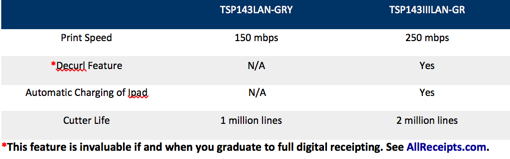
-
Continue Reading »
Save thousands purchasing refurbished Kitchen equipment from SilverChef!
Currently, SilverChef pre-approves up to $65,000 of low-interest loans within a 3-minute application process.
Select your equipment from the below screen and we will get back to you with a quote and financing options in no time!
SiverChef is a professional Australian wide supplier of high quality refurbished Kitchen Equipment, and services all major metro areas including Brisbane, Gold Coast, Sunshine Coast, Canberra, Sydney, Adelaide, Perth, and Melbourne.
SilverChef Rental Calculator:
-
Continue Reading »
Barcode Check - Ensure your barcodes scan first time, every time, all over the world.
With the GS1 Australia barcode check, you can check one your barcode.
Quality barcodes help to deliver uninterrupted supply chain performance, and testing barcodes prevents the costs associated with non-compliance, and fosters stronger trading partner relationships.
GS1 have tested more than 1.5 million barcodes to ensure they scan first time, every time.
It's preferable to submit your barcodes in their final form, however GS1 can also test loose labels and packaging.
GS1 test on a range of factors - including compliance to global standards, size, colour, print quality, numbering and more.
Once tested, GS1 will provide you with a GS1 Australia Bar Code Verification Report, indicating the compliance of your barcode and if necessary, any changes you may need to make.
-
Continue Reading »
Generate more revenue and increase brand awareness through the use of thermal paper receipts
Most businesses hand out thermal POS receipts not only for tax and compliance reasons, but to also facilitate with any return of goods (retail) and for general customer satisfaction.
Unfortunately most businesses are not making the most of their thermal paper receipts.
Receipts can engage customers, amuse or even stimulate more purchases. Receipts can instantly communicate to the customer who the vendor is.
In summary, a well-designed and well-utilised printer receipt can help make money and promote your business! It is also easy to implement and doesn't cost much.
Ways to achieve this is to:
1. Include the company logo on the receipt, making it more attractive and enforcing the brand once more, especially when your customer is at home and doing their tax return or financial reconciliations.
2. Include a Coupon with an expiry date, this way the customer must hold on to the receipt.
3. Engage your customer with your receipt for example AllReceipts (from Star Micronics), or have a look at SmartReceipt. SmartReceipt will let your printer dynamically create receipts with specialized coupons and other offers.
How do you create/set up the logo? Here are links to some of the major receipt printer manufacturers:
1. Epson
2. Star
3. Seiko
4. Citizen
5. BrotherExample 1:
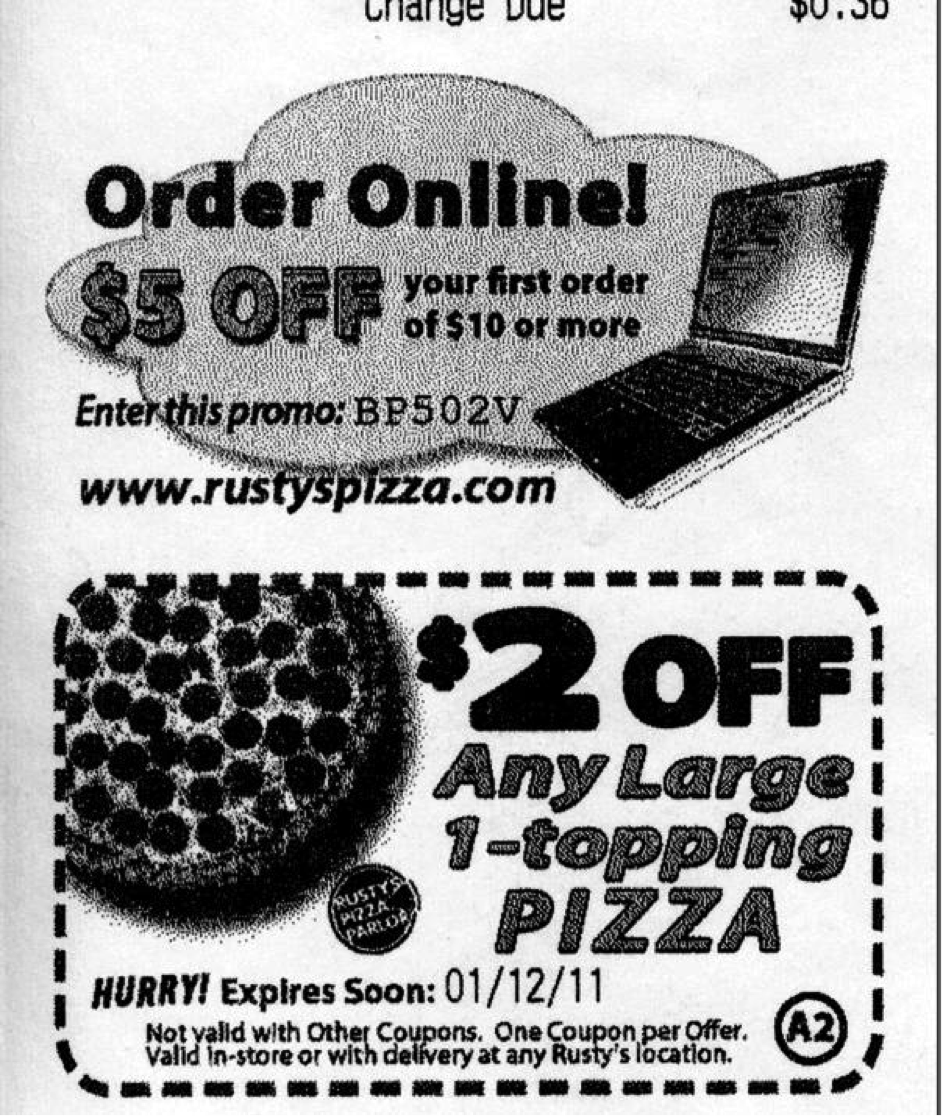
Example 2: This receipt has compelling information and is likely to be valued by the client, notice both the use of the QR code, and the free offer of a cookie, to get the client clicking on the website, generating more traffic:
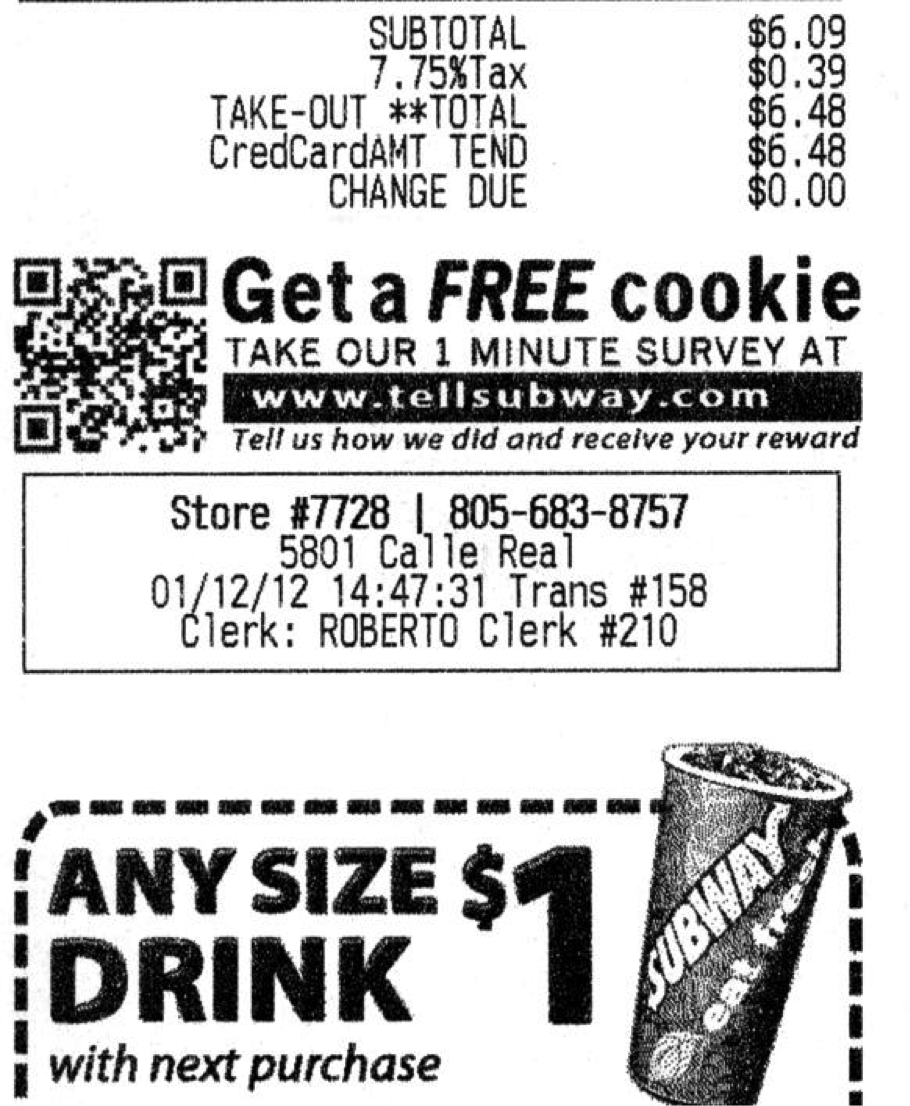
Please contact us if you have any questions!
-
Continue Reading »
- January 12, 2016 - Click here for the original article.
The DuraScan features intuitive indicators, IP-54 durability rating, improved tactile feel On/Off button and 15+ hours of battery life, among other exciting new features.
The line will include 1D imager, 1D laser and 2D models. Learn more about DuraScan.
The DuraCase securely stacks Socket Mobile’s Cordless Hand Scanner 8Qi onto almost any smartphone, and it features RAM® IntelliSkin™ made of rubberized material resulting in a durable, lightweight, single-handed scanning solution. The DuraCase integrates connectors from both devices directly into the case for dual charging via the included GDS dock.
Expected availability: DuraCase in Q1 2016. DuraScan in Q2, 2016.
Please contact us with any queries you may have.











