Blog
-
Continue Reading »
Which compatible Bluetooth Doordash order printer should I buy? Which one is the cheapest? What is the difference between the Doordash order printers?
These are the questions we receive the most from customers using the Doordash Order App on Android or iPad.
The order/receipt printer models supported by the DoorDash Order Manager App with a DoorDash tablet are as follows:
- Doordash Star Micronics TSP654 - Bluetooth only
- Doordash Star Micronics TSP143 - Bluetooth only
Important: Orders will not print if from the DoorDash Order Manager App with a DoorDash tablet if you are using an unsupported printer model.
What is the difference between the Doordash TSP143 and the Doordash TSP654 printer?
- The Star Micronics TSP143 is the latest Bluetooth model, with a USB tablet charging port, and prints at 250 mm per second, and is the most popular model.
- The Star Micronics TSP654 has been on the market for 8 years, and prints at 300mm per second, ideal for a very busy restaurant.
Installing the TSP143 or TSP654 Order / Receipt Printer and Enable printing in the Doordash App
Step 1: Insert a paper roll in the printer and wait until the status light is solid blue
Step 2: Perform a test print on the printer to ensure the printer is working and the paper is inserted the correct way.
Step 3: Performing the self-test print: Switch off the printer, hold down the feed button, switch it back on, and hold down the feed button until it starts to print the printer settings, if you can read the print out the printer is ready to pair.
Step 4: Establish of your printer is in Android or iPad mode. On the above test print, if the status is AUTO CONNECT ON, it is ready for paring to the iPad, if the status is AUTO CONNECT OFF, it is ready for Android tablets
Step 5: Pair the printer to the tablet in the Settings > Bluetooth section of the tablet (Please note the pair button for the TSP654 model is red and located at the back of the printer. )
Step 6: Enable receipt printing in the Settings section of the Doordash order App
Troubleshooting the Star Printer:
1. The printer is not working/pairing properly?
Turn the tablet's Bluetooth off and back on
Swipe down from the top of the screen. You will see a mini dashboard.
Tap the Bluetooth icon to turn the Bluetooth off. The icon will be gray when Bluetooth is off
Tap the Bluetooth icon again to turn it back on. The icon will be blue
2. The printer is showing as paired in the Order Manager but prints are failing.
Unpair the tablet from the printer
Swipe down from the top of the screen. You will see a mini dashboard.
Press and hold the Bluetooth icon
Under Paired Devices: Tap the gear symbol next to the device name, and then Tap unpair
Follow pairing instructions below to pair the printer again
3. Pairing the printerMake sure that Bluetooth is turned on (see above)
Open the Order Manager App on your tablet and click on the Menu icon (box with 3 stacked bars to the top left of the app) to open up the sidebar
Tap Settings, and then tap Set up a printer
Select “Star printer (Bluetooth)” from the drop-down
The tablet should automatically navigate you to the Bluetooth settings screen where you can select a Bluetooth device to pair
Turn on Printer Pairing, and then press and hold the Pair button on the back of the printer for 5 seconds (The green light should begin blinking)
Select the Star Micronics option under the list of available devices
Click okay when prompted for pairing request
The tablet will now automatically navigate you back to the Order manager settings screen where you can see the connected device
-
Continue Reading »
Looking for the best iPad 10.2 inch stands for retail, customer display and Point of Sale (POS)?
Choosing the best iPad or Tablet stand for retail comes down to a few key desicions:
1. The security options provided by the stand, such as cable locks, screw down and permanent locks
2. The tablet size (e.g. iPad 9.7, 10.5, 10.2, 12.9 inch)
3. Consider a universal stand in order to future proof your stand comaptibility with the ever changing new releases of Apple and Android ipads and Tablets.
4. Cable management that will allow for charging duting the day shift
5. Durablity - Steel vs Plastic
6. Movement: Rotation and Swivel functionality for a better customer expreince and to help speed up the sale process.
7. Fitting in with your Brand and Store vide
We trust that this article has been useful, please feel free to contact our friendly team via chat, phone or email.
-
Continue Reading »
We have had many people asking us "What is the difference between the difference between the Honeywell 1450g and the new Honeywell 1470g barcode scanners?
From a Retail and Point of Sale general use point of view, the Honeywell 1450g will do the same job as the Honeywell 1470g. The Honeywell 1470g Extreme Performance (XP) is backwards compatible with the 1450g, and the 1470g will perform slightly better than the 1450g.
Honeywell Australia released the new 1470g Extreme Performance (XP) barcode scanner in September 2019.
First of all, the new Honeywell 1470g is compatible with Vend POS using a PC or Mac. It will also work with most Windows and Mac Point of Sale (POS) software.
The main diffrences between the new Honeywell 1470g scanner and the Honeywell 1450g is the scanning rate. The new 1470g is much faster than the old 1450g.
Both scanners can scan in presentation mode / handsfree mode for easy of use and speeding up checkouts.
The below table will also help with a comparison of the Honeywell 1470g vs Honeywell 1450g:
Features Honeywell 1470g Honeywell 1450g Scanning Technology Area-Imaging Area-Imaging Decode Compatibility 1D, PDF, 2D, and DotCode symbologies 1D, PDF and 2D Motion Tolerance/Scanning Rate 70 cm/s (27.6 in/s)
10 cm/s (4 in/s)
Connectivity USB Cable USB Cable Host Interface USB, Keyboard Wedge, RS-232, RS485 support for IBM 46xx (RS485) USB, Keyboard Wedge, RS-232, IBM 46xx (RS485) Durability (Drop) 30 1.8 m (6 ft) drops 30 drops 1.5 m (5 ft) drops Operating Temperature 0°C to 50°C (32°F to 122°F) 0°C to 40°C (32°F to 104°F) Warranty 5 Years 5 Years Durability (IP) IP40 IP41 We trust that this article has been useful, please feel free to contact our friendly team via chat, phone or email.
-
Continue Reading »
We have had many people asking us "What is the difference between the Epson TM-T82III and the Epson TM-T82IIIL Point of Sale Receipt Printer models.
Epson Australia released these new POS Receipt Printer models in 2019, this article will help you to purchase the best suited Epson POS receipt printer for your retail store or restaurant.
First of all, the new Epson TM-T82III and TM-T82IIIL printer models are backwards compatible with the previous TM-T82II model, but we you recommend that you contact us before you purchase it to work with Square, Vend, Kounta, Loyverse, Mobi POS, WaiterOne and many other apps (Also please ensure that you order the TM-T82III or TM-T82IIIL model with the correct interface).
The main diffrences between the printers are the volumes it can handle, and the TM-T82III has an additional year of warranty.
Main differences between the Epson TM-T82IIIL and Epson TM-T82III POS Receipt Printers are:
Epson TM-T82IIIL (Low Volume)
- - Ultra Low print volume model - Perfect when you are printing low volume receipts or orders in a small store
- - 24 month warranty (2 years)
- - Interfaces available: Dual Interface (USB & Serial) OR Single Interface (Ethernet)
- - Built-in Power Supply
- - Maximum print speed of 200mm/second
- - Printer Thermal Head Life Span of 100 kilometer
- - Wireless printing: The Epson TM-T82IIIL Cannot print wirelesly - Please purchase the TM-T82III network model
Epson TM-T82III (Low to Medium Volume)
- - Ideal for Low to Medium Print volume for busier, small to medium size business
- - 36 month warranty (3 years)
- - Interfaces available: Dual Interface (USB & Serial OR USB & Parallel OR Ethernet & USB)
- - External power supply (Can be replaced in the future)
- - Maximum print speed of 250mm/second
- - Printer Thermal Head Life Span of 150 kilometer
- - Wireless printing: The Epson TM-T82III work with the Epson Wireless Dongle (optional extra)
Shared functionality and features on the Epson TM-T82IIIL and Epson TM-T82III:
Both the Epson TM-T82IIIL and Epson TM-T82III models have a Cash Drawer (Drawer Kick / DK Port) for use with 24 Volt Cash Drawers, and allows the cash drawer to open automatically once a transaction has been finalised. Both the Epson TM-T82IIIL and Epson TM-T82III use 80x80 Thermal Receipt paper rolls.
Conclusion: Which Epson T82III printer model should you choose?
The obvious choice is the Epson TM-T82III , as it has better specifictions and will last longer. It also has Wifi capatility and the power supply can be replaced in the event of a power surge, as opposed to preplacing the whole printer, as is the case with the Epson TM-T82IIIL.
The below table will also help with a comparison of the Epson TM-T82IIIL vs Epson TM-T82III:
Features Epson TM-T82IIIL Epson TM-T82III Print Volumes Ultra Low Low to Medium Warranty 24 month 36 month Interfaces USB & Serial
OR
Ethernet only
USB & Serial OR
USB & Parallel OR
Ethernet & USB
Power supply Internal (Non replaceable) External (Replaceable) Maximum print speed 200mm/second 250mm/second Thermal Head Life Span 100 kilometer 150 kilometer Wireless printing None Epson Wireless Dongle (optional extra) We trust that this article has been useful, please feel free to contact our friendly team via chat, phone or email.
-
Continue Reading »
So many customers ask us "What is the difference between the Zebra GK420 and the Zebra ZD420 label printer models. With this article we hope to compare the two printers in such a way that it is easy to understand and make an informed choice before you purchase the new model.
Zebra released the Zebra ZD420 label printers to the Australian market in 2019. There are two main categories of printer models in this range namely the Direct Thermal ZD420D (Replaces the GK420D) and the Thermal Transfer ZD420T (Replaces the GK420T).
The Direct Thermal ZD420D that is replacing the GK420T prints Direct Thermal method only (Cannot print with ribbons).
The Thermal Transfer ZD420T that is replacing the GK420D prints Direct Thermal OR Thermal Transfer methods. (Prints with or without ribbons on Plain paper or Thermal paper).
The main differences between the printers are the print speeds and the size of the ribbon. The new ZD420 prints at 6 inches per second, compared to GK420 with 5 inches per second print speed. The ZD420T Thermal Transfer model can hold the current 70-74 meter long GK420T ribbons, as well as larger 300m meter long ribbons to help save time with fewer ribbon changing events. The new ZD420 also has many more optional features such as a Wifi and Bluetooth interface.
There is also a cartridge version called the ZD420C, but we only recommend buying this model where changing ribbons is important for time saving purposes, as the cartridge ribbons are costly and limited to the Zebra brand only. The healthcare version of the ZD420C is very popular in hospitals and doctor practices around Australia.
The below table will also help as a comparison of the older GK420 pritners, and the new ZD420 printers.
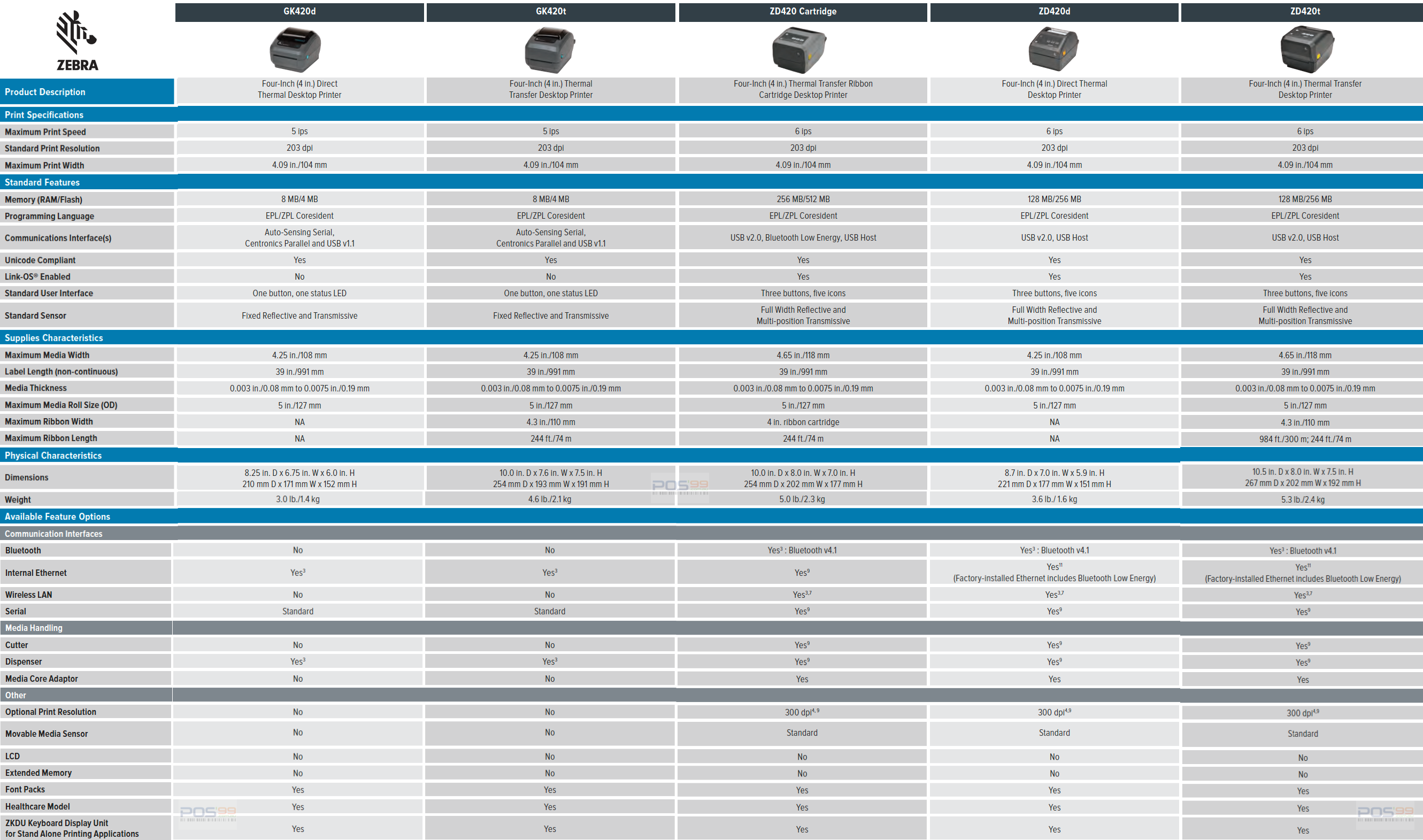
We trust that this article has been useful and helped to make the right choice between the GK420 vs ZD420 . Please feel free to contact our friendly team via chat, phone or email.
We carry stock in Brisbane, Melbourne, Perth and Sydney, please call to confirm availability.
-
Continue Reading »
Are you confused about which Epson T82 receipt printer model to purchase?
The New Epson TM-T82IIIL, released in September 2019, is the low cost and low volume alternative / replacement for the previous TM-T82II model.
Included in the box is the TM-T82IIIL POS Printer, Australian power cable, USB cable (USB/Serial model) and Starter Paper roll. The TM-T82IIIL has a built-in power supply unit.
The new Epson TM-T82III and TM-T82IIIL printer models are backwards compatible with the previous TM-T82II model, but we recommend that you contact us before you purchase it to work with Square, Vend, Kounta, Loyverse, Mobi POS, WaiterOne and many other apps (Also please ensure that you order the TM-T82III or TM-T82IIIL model with the correct interface).
The new Epson TM-T82IIIL printer models available are as follows
- - Epson TM-T82IIIL USB & Serial Thermal Receipt Printer C31CH26481
- - Epson TM-T82IIIL Ethernet Thermal Receipt Printer C31CH26482
The comparison and differences between the Epson TM-T82III and the Epson TM-T82IIIL models are explained in detail in this article.
We trust that this article has been useful, please feel free to contact our friendly team via chat, phone or email.

-
Continue Reading »
Are you confused about which Epson T82 model to purchase?
The New Epson TM-T82III, released in September 2019, is the replacement for the TM-T82II.
Epson Australia released these new Epson TM-T82III POS Receipt Printer models in 2019, replacing the Epson TM-T82II, and this article will help you to explain the differences between the two models.
The new Epson TM-T82III and TM-T82IIIL printer models are backward compatible with the previous TM-T82II model, but we recommend that you contact us before you purchase it to work with Square, Vend, Kounta, Loyverse, Mobi POS, WaiterOne and many other apps (Also please ensure that you order the TM-T82III or TM-T82IIIL model with the correct interface).
The below table will also help with a comparison of the differences between the old Epson TM-T82II vs the new Epson TM-T82III:
Feature Old Epson TM-T82II New Epson TM-T82III Maximum print speed 200mm/second 250mm/second Thermal Head Life Span 100 kilometer 150 kilometer The new Epson TM-T82III printer models available are as follows
- - USB & Serial Interfaces (USB cable included by default) C31CH26481
- - USB & Parallel Interfaces (USB cable included by default) C31CH51563
- - USB & Ethernet (Cable / LAN) (Connect to your Router or Network port with a network cable) C31CH51562
We trust that this article has been useful, please feel free to contact our friendly team via chat, phone, or email.

-
Continue Reading »
Datalogic Australia are releasing the GM4132 in November 2019. The new GM4132 replaces the GM4130 scanner.
The Datalogic GM4132 (GM4132-BK-433K1) is an extremely versatile and durable barcode scanner.
The Gryphon GM4100 cordless linear imaging reader series are the ultimate solution for applications in light industrial and retail environments where mobility is important for productivity. The GM4132's narrow band radio communications with Datalogic’s STAR Cordless System™ is the key to increased productivity and flexibility.
The GM4102 reader series offer scalable solutions from simple point-to-point applications up to point-to-multipoint installations where you can connect up to 16 readers to the same base station at the same time.
Datalogic’s patented 2-position cradle provides different functional and reduced space requirements, and the hands-free reading capabilities and a scan-while-charging features ensures constant up-time.
The GM4102 Batch Mode capability allows thousands of codes to be stored in memory. This feature combined with a long lasting 50K scans per charge Lithium-Ion battery allows unlimited mobility and reliable data collection when out-of-range from the base station. Standard multi-interface capabilities (GM4130) provide host connectivity via USB, RS-232, Keyboard Wedge and Wand Emulation while IBM interface models (GM4110) provide connectivity via IBM 46XX, USB and RS-232 emulation.
List of the GM4132 models for comparison:GM4132-BK-433K2 - Gryphon GM4132, 433 Mhz, Kit, Serial/RS232, Black - Includes base station, Power Supply, and cable
GM4132-WH-433K2 - Gryphon GM4132, 433 Mhz, Kit, Serial/RS232, White - Includes base station, Power Supply, and cable
GM4132-BK-433K1 - Gryphon GM4132, 433 Mhz, Kit, USB, Black - Includes base station and cable (Optional power supply)
GM4132-WH-433K1 - Gryphon GM4132, 433 Mhz, Kit, USB, White - Includes base station and cable (Optional power supply)
GM4132-BK-910K2 - Gryphon GM4132, 910 Mhz, Kit, Serial/RS232, Black - Includes base station, Power Supply, and cable
GM4132-BK-910K1 - Gryphon GM4132, 910 Mhz, Kit, USB, Black - Includes base station and cable (Optional power supply)
GM4132-WH-910K1 - Gryphon GM4132, 910 Mhz, Kit, USB, White - Includes base station and cable (Optional power supply)
The GM4132-BK-433K1 Gryphon GM4132 is the most popular model, the power supply is only required if you are using the scanner constantly through out the day away from the base, and need faster charging, the scanner can also charge via the USb cable connected between the PC and the Base.Please contact us if you have any questions before you order. -
Continue Reading »
The Epson TM-C3500 is a very popular colour label printer in Australia and is used for many applications, including food labels, hand sanitiser labels, bottle labels, and freezer labels.
POS'99 sells the Epson C3500 Inkjet compatible label material on rolls, either die-cut to size or continuous material using the cutter on C3500 to size the labels.
When the correct material designed specifically for the Epson TM-C3500 is used, the ink does not smudge or bleed. If exposed to higher levels of UV light, the label may after one year start to fade slightly, and labels maintain their quality best in the freezer due to the very low UV exposure.
The Epson C3500 can be used to print Freezer Labels
Please ask for freezer adhesive, and also advise if the label will be stuck onto the product before or after the product is frozen, as these are two different types of adhesive.
The Epson C3500 can be used to print Outdoor Labels
Please ask for synthetic material, and also advise if the material the label will be stuck onto, i.e wood, metal, plastic, as there are many different types of adhesives. Labels exposed to direct sunlight do not last very long.
Epson TM-C3500 Printing Cost
A study published by TUV Rheinland compared the ink printing costs of the TM-C3500, VIP Color VP495, and Primera LX900e, and the conclusion was that the Epson C3500 cost per print was the lowest of the three models.
Epson TM-C3500 Printing Resolution and Quality
The TM-C3500 printer can be set at 360dpi x 360dpi for Speed Print Mode, or 720 dpi x 360 dpi for Quality Print Mode. The Epson TM-C3500 is a very well made and user-friendly label printer that is well suited for businesses that require print-on-demand labels. The Epson TM-C3500 does not print ultra-realistic photographic images, but the print quality is fair, as it is a high-resolution printer. If you are looking for an affordable, extremely durable, fast printing, no bleed, color labeling solution, the Epson C3500 is a very good choice.
At POS99.com.au we carry our own stock of the printer, cartridges, and the Maintenance box.
Click here for the Epson TM-C3500 Inkjet Cartridges
Click here for the Epson TM-C3500 Maintenace Box
Click here for the Epson TM-C3500 Colour Label Printer
-
Continue Reading »
Urovo enters the Australian Market. POS'99 signs up as one of the first partners. This Chinese based company has DHL and many large entities as their customers, and take orders in the hundreds of thousands of untis at a time, they are a force to be reckoned with, and are competing directly with Zebra and Honeywell in Australia.
Urovo devices only use the best Zebra and Honeywell scan engines, and are able to compete at a much lower price die to the scale and volumes that they have in teh Indian and Chinese market, where ordres are usually in the hundreds of thousands of units.
Urovo will have Australian return to based warranty, with a service centre in Brisbane and Sydney.
Some of Urovo's most popular models are listed below, with a short summary of the features and benefits:
i6310 Enterprise Mobile Computer - The thinnest rugged PDA in the world.
The Urovo i6310, an Android-based mobile computer, features a powerful processor, long lasting battery, stable wireless connectivity, high-resolution camera, accurate GPS,NFC and optional 1D/2D barcode scanning. This rugged device can be deployed in various industries such as express delivery, logistics, warehousing and manufacturing.

i6300 Rugged mobile computer - Best-in-class durability
The Urovo i6300 – a full touch, Android-based, rugged, mobile computer. This device is your go-to assistant for any data capture purpose. This easy-to-use device eliminates all paper-based work and speeds up data recording, thus reducing errors and increasing work efficiency and productivity.

V5100 ruggedized mobile computer - Up to 8 meters reading distance
The Urovo V5100 personal digital terminal is designed for endurance under extreme conditions. With its powerful processor, ergonomic design and comprehensive data capture options, the V5100 is the assistant that you need to capture and access data while carrying out daily operations.

U2 Wearable smart mobile computer - Unleash new possibilities
The Urovo U2 smart computer was designed while bearing in mind the hands-on nature of the daily tasks of workers from various industries such as warehousing and manufacturing to logistics and transportation. With the U2, working hands-free is actualised, unleashing new possibilities.











